There’s a lot of talk about ad blockers and VPNs these days, but each does very different jobs, and depending on what you want and need. Let’s cut through the noise and figure out what each tool really does, and where AdBlock Labs fits into the picture. But here’s the secret upfront: The first teammate you would want on your side is an ad blocker such as AdBlock Labs, clearing the clutter right away and getting you back in control.
Let’s dive into the differences and clear the sight to get you back on track or in the game!
ARE VPNS AND AD BLOCKERS THE SAME THING?
They both sound like privacy tools, but they tackle totally different problems. While they both aim to protect your privacy, they do it in very different ways:
- VPNs mask your IP and encrypt your connection. They're designed to hide your physical location and help you browse privately, often used to bypass region blocks or censorship.
- Ad blockers, especially system-level ones like AdBlock Labs, focus on removing ads, trackers, malicious code, and clutter from your entire digital experience.
WHAT A VPN CAN DO (AND WHAT IT CAN’T)
To be clear: VPNs have their place. If you're trying to access geo-restricted content (like a show only available in the UK), or if you're on public Wi-Fi and want to shield your traffic from prying eyes, a VPN helps.
But here’s what they can’t do well:
- Stop ad trackers or malware scripts.
- Speed up your browsing.
- Block pop-ups or autoplay videos.
- Protect apps from ad overload.
- Give you content control across your entire system.
VPNs also tunnel all your internet traffic, which sounds secure, but it comes with a cost: slower speeds, heavier software, and often, monthly subscriptions.
WHAT ADBLOCK LABS DOES (& WHY IT’S YOUR 1ST LINE OF DEFENSE)
You could think of it this way: A VPN hides your data. AdBlock Labs stops it from being collected in the first place.
AdBlock Labs is a system-level ad blocker for Windows, meaning it works across all your browsers, apps, and background processes. Unlike browser extensions, it blocks ads before they even load—at the network level.
✅ Blocks ads and trackers everywhere.
✅ Protects you from malicious code.
✅ Improves page speed and focus.
✅ Doesn’t mess with your IP or slow down your internet.
If your main goal is to stop annoying ads, protect your privacy from advertisers, and streamline your digital life, AdBlock Labs handles all that without needing a VPN to pick up the slack.
VPN VS ADBLOCK LABS: SIDE-BY-SIDE COMPARISON
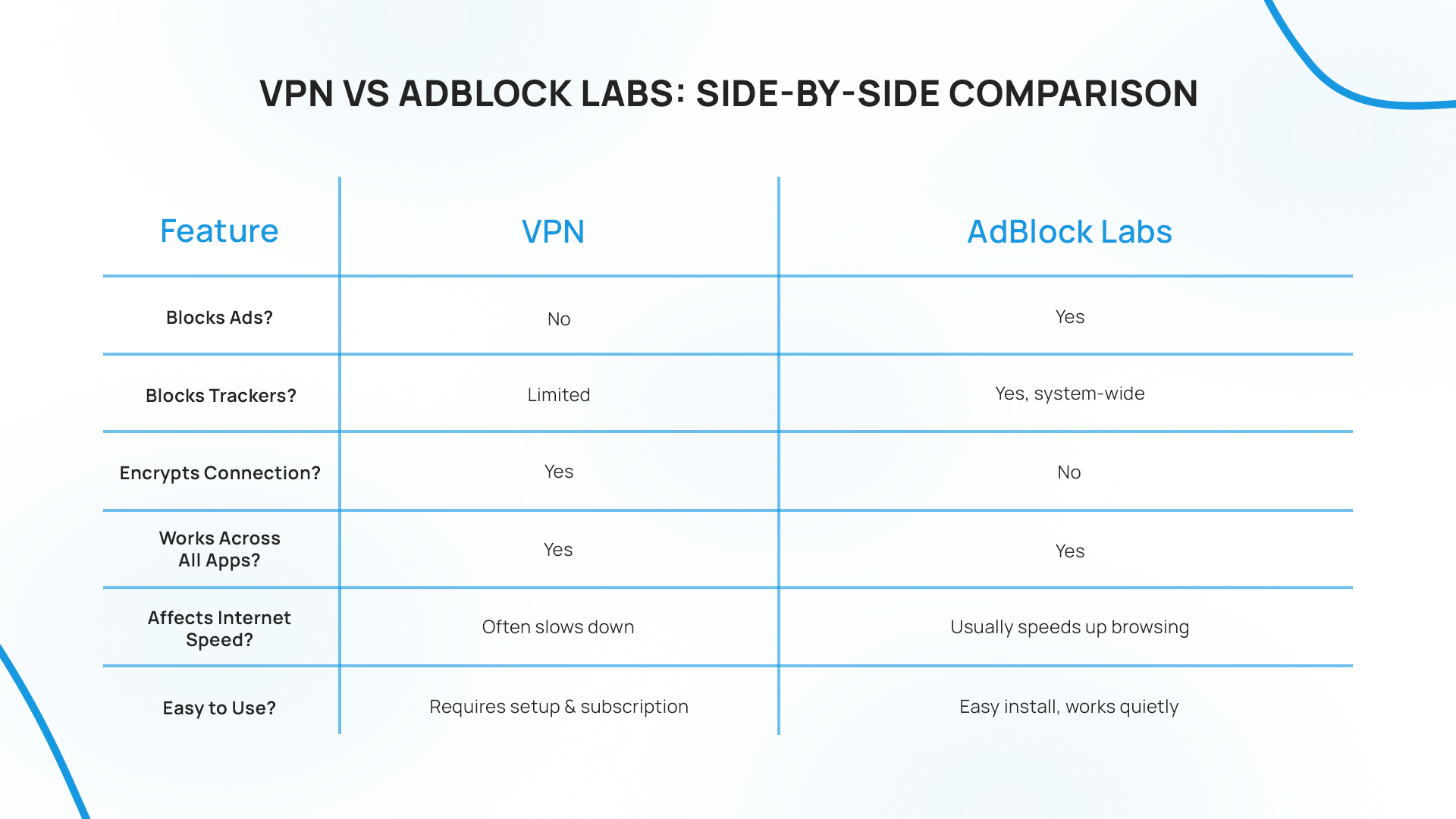
SO DO I REALLY NEED BOTH?
This is the big question, right? Do you need to run a VPN and an ad blocker? AdBlock Labs already covers the everyday privacy and protection gaps, without slowing your connection to a crawl and here’s why AdBlock Labs might be all you need:
- It already blocks trackers, malvertising, and data-grabbing scripts that a VPN wouldn’t touch.
- It works system-wide, not just in one browser window.
- It’s less invasive and more lightweight than VPNs, which often throttle speeds or require constant toggling.
- If you’re not trying to spoof your location or hide torrenting, a system-level ad blocker handles 90% of what most users want from a VPN.
👉 Pro Tip: If you really want to double up, pair AdBlock Labs with a privacy-first DNS or your browser’s built-in HTTPS tools. You’ll get VPN-like privacy without the VPN headache.
WANT EVEN MORE PROTECTION? MEET ADBLOCK PRO
If you’re loving the protection of AdBlock Labs but want to step it up, AdBlock Pro is where things get serious. It takes everything from the core AdBlock Labs experience and supercharges it with tools built for users who want total peace of mind.
Here’s what you get with AdBlock Pro:
- Advanced threat protection – Filters out phishing domains, cryptojacking scripts, and malvertising at the network level.
- Smarter filters – More frequent updates that stay ahead of evolving ad tech.
- Custom controls – Fine-tune what you block and where. Whitelist only what you trust.
- Priority support – Need help fast? You’re first in line.
- No added complexity – Same clean interface. Just more muscle under the hood.
So if you’re thinking of adding a VPN just to feel more secure, there’s a good chance AdBlock Pro already gives you what you're after with fewer moving parts.
WHY ADBLOCK LABS SHOULD BE YOUR FIRST PRIVACY TOOL IN 2025
A VPN has its place. But for most people browsing, streaming, working, or studying online every day, AdBlock Labs handles 90% of the protection they’re really looking for. It’s lighter. Smarter. Easier to manage. And when you’re ready to go Pro, it scales with you—no slowdowns, no overkill, no bloat.
- Instant cleaner, faster browsing.
- No more annoying ads or video interruptions.
- Less CPU drain and smoother streaming.
- Works everywhere on your Windows PC, no complicated setup.
- VPNs have their place, but for everyday browsing, ad blocking is the easiest privacy upgrade.
So if you’re thinking of adding a VPN just to feel more secure, there’s a good chance AdBlock Pro already gives you what you're after—with fewer moving parts.
👉 Ready for next-level protection? Upgrade to AdBlock Pro today!
👉 Follow us on Instagram, Facebook, and X for more tips and updates.